Human Resources
Career opportunities and resourcesSteps for Applying to All Positions
All posted positions require a completed online application. Complete each section of the online application form and list all relevant education, training, and experience. Do not write “see resume” on any section of the online application. This will be considered incomplete. Most positions require additional documents, e.g. resume, cover letter, references, transcripts, and a narrative response to supplemental questions, which are uploaded and attached to the online application. Your application cannot be submitted without the required attachments for the position.
To use the online application system, you will need an online application account and have an active email address. Once your application account has been created, you will use this same account to apply for all current and future openings you are interested in.
How To Apply
New applicants:
- Click on the job title.
- Review the application description and required supplemental questions.
- Click “Apply”.
- Create your online application account.
- Complete the application and attach the required documents.
- Certify and submit; you will receive confirmation that your application was received.
Returning applications:
- Click on the job title.
- Review the application description and required supplemental questions.
- Click “Apply”.
- Enter your username and password.
- Once you’re logged in, you may create a new application or choose an existing application.
- Complete or edit the application and attach the required documents.
- Certify and submit; you will receive confirmation that your application was received
Due to the volume of applications we receive, only applicants selected to interview will be contacted. You may follow the status of your application in the “Application Status” tab in your online applicant account.