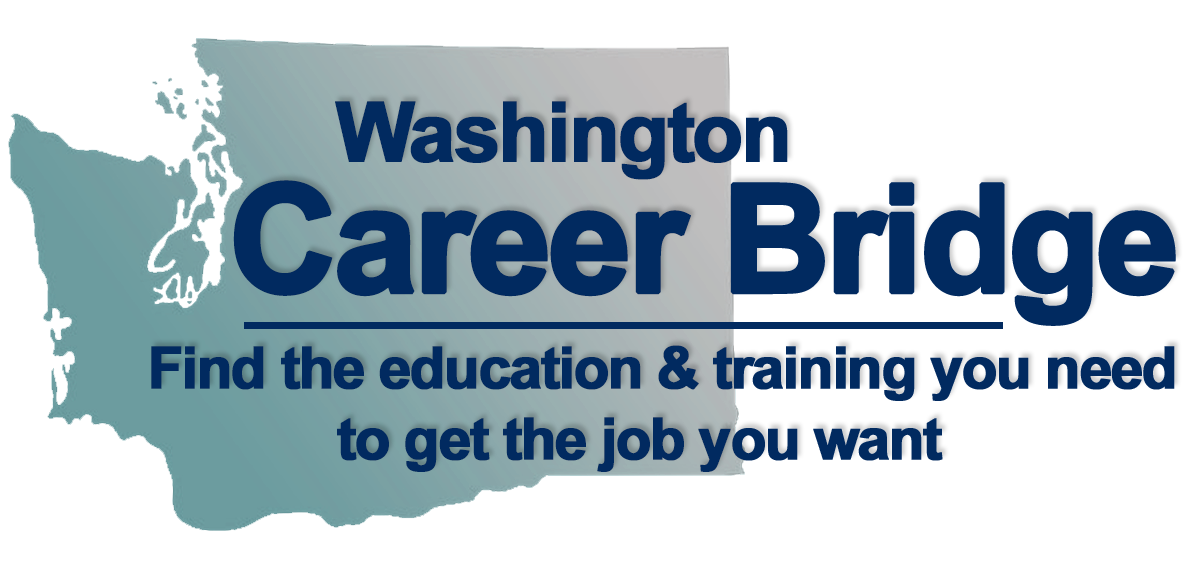Counseling and Advising Center
Career Counseling
Choosing a career is not easy, but we can help you focus on your short- and long-term career goals. Learn how to create SMART goals and do simple, everyday steps to help you move forward with your career goals. Career exploration and development is best pursued by making an appointment with a member of our team or enrolling in CSS 109 (CSS 109 meets the first quarter experience degree requirement).
Career Counseling includes the following:
- Career and academic exploration
- Exploring occupations
- Career assessment
- Career preparation
Additional Resources:
A résumé is basically a summary of your experience. Just as an advertiser will invest a lot of resources to condense the essence of his or her product into a thirty-second ad for the Super Bowl, condensing the essence of your experience onto one or two pages can be a challenging task. Fine-tuning, updating, and rewriting your résumé will become an ongoing process as you move through your career, and it is not too early to prepare one now. The purpose of a résumé is to get you invited for an interview. Unfortunately, too often a résumé is a reason to exclude a candidate. Poor grammar, misspelled words, lengthy listings of irrelevant experience, and messy formatting motivate hiring managers to move quickly to the next candidate.
There is no such thing as a perfect format for a résumé, though hiring managers and recruiters generally agree on the following principles:
- A short résumé is generally better than a long one. One page should usually be enough—two pages if you have a lot of experience.
- Focus on your accomplishments, not just the positions you held. Your résumé should point out your strengths. Use dynamic verbs (see “101 Action Verbs” below).
- Include numbers. Be sure to include dollar amounts and percentages that support achievements. For example, you might write “Reduced costs by 20 percent.” Keep track of your accomplishments in your “notes” notebook so that you don’t have to go back and recreate history when you are revising your résumé.
- Use keywords. Most recruiters and hiring managers look for résumés online and review submitted résumés with software that looks for keywords.
- Keep information easy to find. Use the standard convention of a reverse chronological listing of experience, starting with your current or most recent job and moving backward in time, unless there is a valid reason for following a different format (a function-based résumé might be appropriate if you need to cover two or more long periods of unemployment).
Deciding what to include in your résumé is where most of the work comes in, because it is in the careful wording of the body of your résumé that you can really sell yourself for a position. Ideally, you should review your résumé for each position you are applying for, particularly to include any accomplishments that you would not include in your “general résumé” but that are relevant to that particular job. Your résumé should include these elements:
- Header. Include your full name and complete contact information. Be sure that you use personal (home) phone number and e-mail address, not your work contact information.
- Objective. Include a short one- or two-sentence summary of the kind of position you are looking for. Some résumé writers now recommend replacing or following the objective with a listing of skills, particularly when you are going to post the résumé online, because that provides a great opportunity to include keywords. Look to your list of transferable skills to populate this kind of list.
-
Résumé body. Starting with your current or most recent job, internship, or volunteer position, list your experience in reverse chronological order. Each entry should include the title, the name and location of the company, and the dates you held the position. This should be followed by your major achievements in that position. Use strong action verbs and a quantitative measure for achievements. Look for things that will show that you are a better candidate than others. Consider accomplishments such as the following:
- Being promoted
- Gaining expanded responsibilities
- Being recruited by a former employer or boss, or being asked to follow him or her to another company
- Having your accomplishment copied by other departments or, even better, by other companies
- Recruiting and training others
- Receiving awards and recognitions, including speaking at conferences, writing, or being written about (if these are easily found online and you are short on space, omit these types of accomplishments, because you will be googled)
The Finishing Touches
Once you have written the body of your résumé, review and discuss it with people you respect. Ask them what stands out, what puts them to sleep, what turns them off, and whether anything is missing. Make sure your résumé is “short and sweet” and that it demonstrates your strengths. Be sure you can support every point you make on your résumé during an interview.
Great résumés are a combination of a business document, marketing piece, and personal preferences. Expect conflicting opinions from others and don’t get hung up on them; the final decision is yours.
Finally, here are some tips on format. Name your résumé file clearly. Don’t give the file the name “résumé” or “My Résumé.” Include your name, abbreviated job title, and company name in the file name. For example, if Victor Smith applies for a marketing project manager job at XYZ Company, his résumé file might be named VictorSmith-MktPM-XYZ.doc.
Choose your document formatting wisely. Use a readable font! You have approximately thirty seconds to make an impact on the person reading your résumé, and nothing turns off a reader faster than a résumé that is difficult to read.
- Serif fonts, such as Times New Roman, should be no smaller than eleven points, and sans-serif fonts, like Arial, should be no smaller than ten points.
- Try to keep margins at one inch all the way around.
- Print your résumé on a high-grade, bright white paper. Do not use cream-colored paper or paper with visible fibers, as these papers can confuse scanners and optical character recognition software that employers may use to digitally store and search résumés.
Cover Letters
The purpose of a cover letter is to entice the recipient to read your résumé. There is no better way to entice someone to read further than to demonstrate that you fit his or her needs. A successful cover letter should emphasize how your knowledge, skills, or experiences make you an ideal candidate.
When writing a cover letter, look over the job posting carefully. What are the keywords in the posting? Underline or highlight them. Think about how your experience and skills are related to those keywords. What examples can you give in short sentences? Now you can begin to write.
Be sure to state what job you are applying for and why in your opening paragraph. If you don’t hook the reader here, you will not be considered for the job. This is where you begin to show that you are a unique and qualified candidate. This, in marketing terms, is your selling proposition. Write this paragraph two or three different ways and then choose the best. When you are happy with your opening paragraph, add one or two paragraphs that illustrate your proposition from the opening paragraph.
Remember that your cover letter also demonstrates your communication skills. Be clear, be concise, and be careful. You won’t have another opportunity to make a first impression. Be sure your spelling and grammar are correct. Did you double-check the spelling of the company name? Read the document; look for mistakes your spellchecker won’t catch (like the word “you” instead of “your”). Put it down for a while and then reread it again.
Keep your formatting simple. Often you will have to copy and paste your letter and résumé into a predetermined form on a company’s Web site. You are likely to lose formatting conventions such as tabbing, tables, and bulleted lists.
(Resume and Cover Letters. (2015). College Success)
Interview Study Guide
The following questions are typical in many employment interviews. If you prepare answers for them ahead of time, you will not be caught off guard during an interview.
- Tell me about yourself. Remember that one-minute elevator introduction you worked on for networking? Here’s your starting place.
-
What can you offer us? Why should we hire you? Make a list of your qualifications for the job. Include years of experience, education, special training, technical skills, inside knowledge of a product or market, and so on. Are you a customer of this product or service?
Use your list of transferable skills like communication, leadership, organization, attention to detail, and work ethic. Review the list objectively. Which items are most valuable to the employer? Use this information to write a brief “sales pitch” that describes your qualifications for the job. Structure the information in a logical fashion and then practice saying it aloud until your delivery is smooth, natural, and confident.
-
What are your strengths? Provide context and scope when answering this question. By elaborating on your strengths, it’s easier for the employer to see where and how you excel.
Think about your noteworthy and unusual achievements or experiences. What did you do to accomplish them? What kind of preparation did they require? Why are they unique?
Think about performance reviews you have received in a job. Have you won awards or received positive feedback from others in the organization or from a happy customer? What were the reasons for the positive attention?
If you are a student or recent graduate with limited professional experience, think about your papers, reports, projects, or group assignments. Think about the assignment and what you did to complete it. The same strengths that helped you academically will also help you succeed professionally.
- What are your weaknesses? Remember that employers are human and appreciate honesty. It’s OK to acknowledge your weaknesses and explain steps you’ve taken to address them. It’s also fair to point out how you’ve turned a weakness into a strength.
- Where do you see yourself three to five years from now? Think about your personal goals and answer as genuinely as possible. This is a good opportunity to ask the interviewer about the opportunities available to a person who succeeds in this job.
- What attracted you to our company? Draw from your research and personal knowledge of the company to answer this question. Keep in mind that this interview is about what you can do for them, so answering that you’re attracted to the free snacks in the break room won’t score any points.
- Tell me about a time you were under pressure to meet a deadline and what you did. When did you find pressure at school or work because something was due? Describe the problem, the actions you took, and the outcome. Choose examples in which you received positive feedback.
- What will former employers say about you? Be honest. Think about the positive things they will say about you.
-
What salary are you expecting? This is a land-mine question and one you’ll almost certainly face. Typically a company has budgeted a certain salary range for a position and will do their best to stay within it. A general rule for salary discussions is that he or she who says the first number loses. Ask what the salary range is and where the interviewer sees you fitting into that range.
You owe it to yourself to find out before the interview what the salary range is for a comparable position in the geographical region. You can learn this through your network or an online salary search.
- What questions do you have for me? Before the interview, think of questions you would like answered about the company, the job, or the industry. Having good questions will tell the interviewer a lot about your listening skills and your degree of preparation. If you can, tie your questions back to something the interviewer said earlier. Remember, an interview is not just the company checking you out, it’s also you checking out the company.
Trick Questions in Interviews
These happen to the best of interviewees. The only wrong answer to an impossible question is “I don’t know.” Hiring managers are looking for employees who think through tough challenges. They want to know if you keep your cool under pressure, if you can think on your feet, whether you BS or maintain your credibility, and how you respond to the unfamiliar. So show them: think aloud.
Talk about what you know about the problem; work out the process in front of them. You are being judged not only on your ability to solve problems but also on your intelligence and potential. There is no potential in “I don’t know.”
(Interviewing for Success. (2015). College Success)
***If you need additional support with job search or resume/cover letter, please contact WorkSource: 360-416-3600 or via email: info@NWC-Connect.org ***
Free Career Exploration Assessment Tools:
Below you will find free career assessment tools that can help you learn more about your interests and values and how they might align with potential careers. These are just some tools that might benefit you in this ongoing process. Keep in mind that there are different ways to discover the right career.
Washington Career Bridge is Washington’s one-stop source for career and educational
planning. Take a quick career assessment quiz, explore related careers, and view job
trends.
Make an Appointment
Mount Vernon Campus
2405 East College Way
Lewis Hall, L-113
Mount Vernon, WA 98273
Phone: 360.416.7654
Fax: 360.416.7676
counselingandadvising@skagit.edu
Office Hours
Monday – Friday: 8 am – 5 pm
Saturday – Sunday: Closed
Whidbey Island Campus
1900 SE Pioneer Way
Oak Harbor, WA 98277
Phone: 360.679.5319
San Juan Center
221 Weber Way
Friday Harbor, WA 98250
Phone: 360.378.3220
Marine Technology Center
1606 R Avenue
Anacortes, WA 98221
For advising questions, contact either the Mount Vernon or Whidbey Island Campus
Advising Tools & Resources
New and returning students are encouraged to use the Online Student Toolbox to access registration functions, personal academic information, and other advising tools.